Construction job sites are busy places, and it can be tough to remember who was there and what work was completed on any given day. To track things like manpower, inspections, and material deliveries, contractors rely on daily progress reports. These field reports can be invaluable for settling claims, providing backup documentation for schedule delays, and assessing production speed.
General contractors and subcontractors who aren’t completing daily progress reports should seriously consider taking up this practice. It could save you money in the long run.
What information should be included in a construction daily report?
- Weather conditions that may affect work completion (storms, extreme hot or cold temperatures, winter weather, rain, etc.)
- Materials delivered and stored on construction site
- Work performed, including a description of work, location on site, and who performed it
- List of contractors, subcontractors, and suppliers who were on site
- Manpower list, who was on construction site, how many workers, for how long
- Inspections and results
- Visitors
- Safety concerns or incidents
- Communication log (phone calls, texts, summary of discussions or impromptu meetings)
- Changes to the work
- Schedule delays and causes
- Construction Equipment being used or stored on site
Tips for creating construction daily reports
1. Create a format that works for your trade/crews
Use a form that is tailored to your work and is simple and easy to fill out. It should capture just the data you need for your role in the construction project. There are templates available online. Use one of them or design your own.
2. Don’t rely on paper reports
Paper reports are easily lost, destroyed, or forgotten somewhere. Not to mention they aren’t very convenient. Use software or apps to record your reports and save them to the cloud, where everyone on your construction team has access to them. Report templates are often provided as part of construction project management software. An added bonus is you can use the hardware your workers already have, like smartphones and tablets, to make report completion convenient and easy.
3. Automate as much as possible
Some daily reporting tools allow you to automate some of the data entry required. For example, you may be able to pull up local weather reports or copy data from a previous day to make entry easier. Taking advantage of these tools will save your field crews’ time and boost construction productivity.
4. Save your reports with other project files
After a project is complete, claims can be made up to 10 years after completion. Daily reports should be kept with other project files until the end of the statute of repose. These reports come in handy when there are disputes, as they offer the best source of real-time information.
5. Fill the reports out daily
It can be tempting to wait until the end of the week to complete the reports, or even the next day. The truth is a lot of information will be missed or forgotten if the reports aren’t completed on a daily basis. Supervisors should be filling them out throughout the day as things happen to get the best data retention.
6. Invite input
Supervisors should check in with their field workers each day to document work progress, manpower issues, and provide feedback on what should be included in the daily construction report. Subcontractors should report their daily work progress to the general contractor for inclusion in each daily construction report.
Tracking on-site activities and contractor attendance can help avoid disputes and provide the necessary backup documentation for claims or added construction challenges and charges. Keeping up-to-date records is key to ensuring that nothing gets missed or forgotten.
If you are interested in general contractor software free or want to find new construction projects, check out PlanHub for our construction bidding websites.