One of the most common construction safety meeting topics on a project is TRIR. Company management often relies on KPIs and ratings to give a quick snapshot of a company’s performance. Safety ratings, like total recordable incident rate (also known as total case incident rate), can help companies see when they need to change their workplace safety programs to address new or changed hazards. These ratings can also directly affect the company’s overhead costs and the number of bidding opportunities they can participate in. They can also improve a workplace’s safety culture. Ratings like TRIR should be reviewed regularly and tracked over time to discover construction industry trends.
What is TRIR?
TRIR, or total recordable incident rate, is a safety metric developed by OSHA that’s often used to compare and benchmark safety performance. It’s a measure of the number of recordable incidents per 100 full-time workers during a one-year period. In general, the lower the TRIR (a rate of zero is perfect), the better a company’s safety performance has been. The rating is often used internally, with other metrics, to monitor a company’s workplace safety performance over time.
What is a recordable incident?
Recordable incidents are any incidents that would be reported on the OSHA 300 log. OSHA defines these incidents as follows:
- Anytime that an employee or worker loses consciousness.
- If an incident requires light duty, activity restrictions, or the need to be transferred to other work.
- If an incident causes a worker to miss days from work.
- If the occupational injury requires medical treatment beyond first aid.
- If any other work-related health issue is diagnosed by a medical professional.
Why is TRIR important?
One of the biggest reasons to keep your TRIR low is because higher rates can trigger OSHA compliance inspections. The more safety incidents you have, the more concerned OSHA will be, so you will become a target for inspections. This could lead to lost production and an increased chance of citations. In fact, OSHA may increase their oversight into your safety program because of a bad rating.
A high TRIR also affects the premium you pay for insurance. If the insurance company sees your company as a higher risk for claims, they will charge you more to provide coverage.
One of the hidden costs of a high TRIR is that you may be excluded from bidding on certain projects. Some project owners and general contractors will disqualify contractors or subcontractors with high EMR or TRIR ratings.
How to calculate TRIR
The formula to calculate your company’s TRIR is as follows:
Number of recordable incidents x 200,000 / total number of hours worked in a year
- 200,000 is an OSHA-defined benchmark that represents the hours 100 employees would work in 50 weeks based on a 40-hour work week.
- Vacation, leave, and holiday hours do not count in the total hours worked calculation. Only actual hours worked can be included.
- Include hours worked by salaried and commission-based workers.
- Include temporary or permanent employees provided by a staffing agency in your calculations, if their work activities are directed by your employees.
- A TRIR of 0 (zero) is perfect. Ratings below 3.0 are considered good. The average rating for construction in 2020 was 2.5.
You can use the Bureau of Labor Statistics incident rate calculator to calculate your TRIR and compare it to other companies in your area and industry. This benchmarking information can help you determine whether you need to make changes in your current jobsite safety program. The calculator can also be used to produce your days away rate, job transfer/restriction rate, and DART rate.
Example TRIR calculation
If your company had 5 recordable incidents in the past year and your employees worked 425,030 total hours, then your TRIR formula would be:
5 x 200,000 / 425,030 = 2.3
Compare that to 2 incidents with the same number of hours worked:
2 x 200,000 / 425,030 = 0.9
How to lower your TRIR
Lowering your TRIR requires you to reduce the number of recordable incidents. Having an active and positive safety culture can help prevent accidents and near misses. To determine the culture in your company, ask your workers the following questions:
- Do we think about how to prevent accidents?
- Is there motivation to report near misses and incidents requiring only first aid?
- Is management open to handling reports of safety gaps?
- How do we view safety? Is it everyone’s job?
Next, look at your incident investigation process and ensure that everyone knows what steps to take and that the process ensures the right data is collected.
Finally, use incidents and near misses as a chance to learn from your mistakes and improve your safety program and training. Lessons learned will help prevent future incidents.
Tracking your total recordable incident rate can help you improve your safety program, pass OSHA safety standards, reduce insurance costs, and get more job opportunities and give you an edge over other candidates on construction bidding websites or free general contractor software as you find new construction projects. Comparing your rate to others in the industry will help you benchmark your safety efforts.
If TRIR matters to you, you can find construction projects with passing TRIR in PlanHub.
Resources

PlanHub To Hold Virtual Growth Summit for Construction Professionals
WEST PALM BEACH, Fla., June 12, 2025 /PRNewswire-PRWeb/ — PlanHub, the premier preconstruction management solution for commercial construction professionals, is proud to announce Virtual Growth
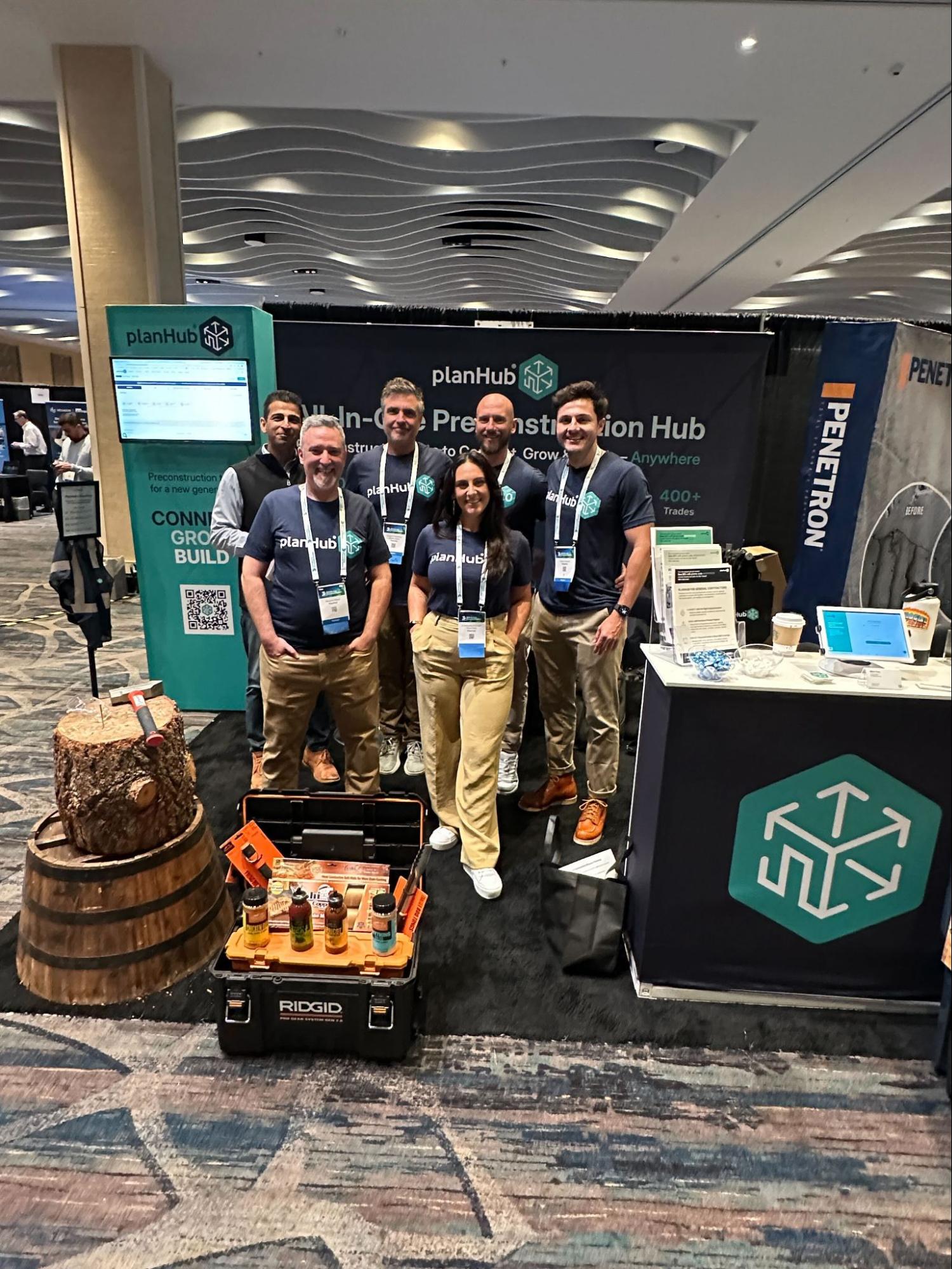
Building Better, Together: Our Unforgettable Experience at the 2025 Advancing Preconstruction Conference
Last week, five of us from PlanHub flew in from all across the U.S.—California, Arizona, Utah, and Wisconsin—to meet up in San Diego for one

PlanHub to Showcase the Latest in Preconstruction Management Tools at Advancing Preconstruction 2025
WEST PALM BEACH, Fla., April 29, 2025 /PRNewswire-PRWeb/ — PlanHub, the premier preconstruction management solution for commercial construction professionals, will be appearing for a third